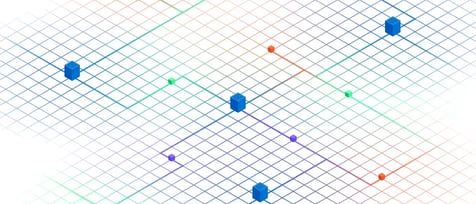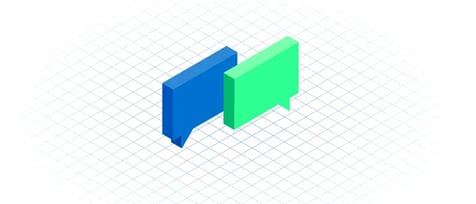AWS Direct Connect
Optimize Your Hybrid IT Environment with Direct Cloud Connection
Choose the Fast Lane Into AWS
AWS Direct Connect, a dedicated network connection, allows you to connect your CoreSite on-premises infrastructure and AWS directly within our data centers. This secure, native onramp extends your IT operations into the cloud, where you can take advantage of data storage or run production workloads.
Why risk using the public internet when this alternative delivers high-value outcomes? Achieve optimal network performance based on private, low-latency connectivity, reduce data transfer costs and improve security.
Access AWS in all CoreSite markets, through direct fiber or a network partner.
AWS Direct Connect
Cost-effective, private connectivity to AWS services, storage, DevOps solutions and data.
ACCESS THE FULL SUITE OF AWS CLOUD SERVICES IN ALL AWS REGIONS
Dedicated Connections, Dedicated Ports, Multiple Speeds
CoreSite customers in Los Angeles, Silicon Valley, Denver, New York and Northern Virginia can connect to AWS Cloud via AWS Direct Connect native routers in our data centers.Connect over a standard 1 Gbps, 10 Gbps or 100 Gbps ethernet and enable up to 50 Gbps leveraging AWS Direct Connect Hosted Connections and the OCX. You can also achieve 100 Gbps speeds using AWS link aggregation groups (LAG).

Rapidly Extend On-Premises VMware vSphere Environments
VMware Cloud (VMC) on AWS integrates all the components that enable your organization to rapidly extend on-premises VMware vSphere environments into AWS. When you access VMC on AWS via CoreSite and AWS Direct Connect, you not only avoid the public internet but also gain competitive advantages in scalability and flexibility by connecting to AWS edge nodes.
Get More Information Related to AWS Direct Connect
CoreSite and Amazon Web Services
Financial Software Platform Delivers Secure, High-Performance Environment
Key Pillars of a Well-Architected Network
.png?width=300&name=IMAGE%20(1).png)
Frequently Asked Questions
* Calculations based on speed tests conducted by CoreSite of direct interconnection product vs. the public Internet and may not accurately reflect your performance improvements. These tests have not been independently verified by any third-party and should not be deemed to be an assurance or guarantee as to expected performance.
** Cost savings are based on CoreSite cost comparisons using publicly available and private information and/or CoreSite customer reported costs savings and may not be indicative of the costs savings that may be experienced by every customer that switches to the applicable CoreSite service.