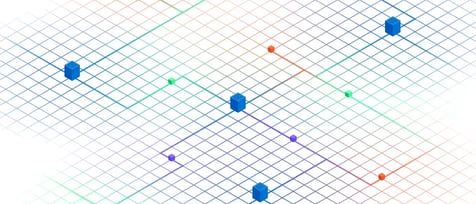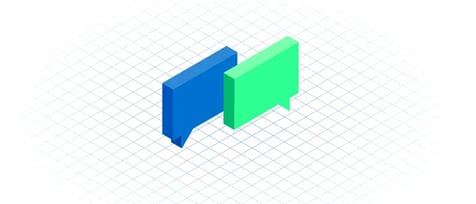As Partners, We Can Reduce Data Center Energy Consumption
Did you know that the recommended ambient temperature range for data center equipment is 64.4 to 80.6 degrees F (18 to 27 degrees C)?1 That variance of 16.6 degrees F is specified by ASHRAE TC 9.9 (American Society of Heating, Refrigerating and Air-Conditioning Engineers) in the latest edition of their Equipment Thermal Guidelines for Data Processing Environments. In the previous edition of the guidelines, 77 degrees F was the highest recommended temperature. Experienced IT professionals know that humidity also factors into the conditions in a data center. ASHRAE recommends a range in relative humidity of 50% to 70%, with allowable ranges from 8% to 80%.
These are critical guidelines for IT and operations teams. It helps them monitor their colocation deployment properly and, most importantly, guides them when setting threshold alarms warning of environmental conditions that could cause equipment to underperform or even fail.

It’s also important because CoreSite is beginning to refine airflow in our data centers to precisely meet customer power draw requirements in our computer rooms – and not overcool deployments.
Optimizing energy use in a data center depends on a partnership between the provider and the client. While the data center provider needs to provide guidance, the more the client knows about their own equipment and deployment, the less disruptive any thermal changes can be to your ecosystem. Most importantly, if alarming parameters are set to ASHRAE standards, refining airflow in the computer room is a breeze.
One Degree Can Make a Big Difference in Energy Use
Data centers need to be cold, right? On the contrary! Recent studies show that modern equipment can handle much higher temperatures than in years passed.2 For example, Dell says it will stand behind the warranty on their equipment even when it’s operating in 110+ degree F environments.
For the record, we are supplying our computer rooms with air nowhere near that temperature. We make the point to show that modern server equipment is much more resilient that it was just five years ago. In fact, we are only incrementally increasing the average temperature, all within ASHRAE guidance, with confidence that it will make a significant difference in energy use – with no negative impact to our computer room environments.
In a previous blog on how thermal standards impact energy use, I showed that a 1 degree F increase in chiller water temperature could result in 200KW of savings in some data centers! Every deployment is different, but rest assured that reducing demand, at a minimum, reduces stress on systems and helps all of us be better stewards of energy consumption.
Good Housekeeping is Part of the Partnership
It’s only natural that you want to ensure the longest life and best performance of the equipment you’ve invest in. Turns out that there are easy best practices to make that happen, “good housekeeping” hacks such as…
- Check to make sure equipment is not installed backwards
- Install blanking panels to prevent short cycling of air from hot aisles into cold aisles
- Deploy baffles for side-breathing equipment that redirects exhaust air away from adjacent equipment
- Eliminate gaps inside the cabinet and between cabinets
- Keep the area clean, so boxes or tools don’t block airflow meant to cool your equipment
Also, keep in mind that CoreSite Sales Engineers can help you better understand equipment specifications such as nominal supply air and nominal core temperatures for your equipment, which enable you to set proper alarm parameters. Our operations team will work with you to determine the amount of airflow needed per kilowatt draw in your cabinet. Just ask us!
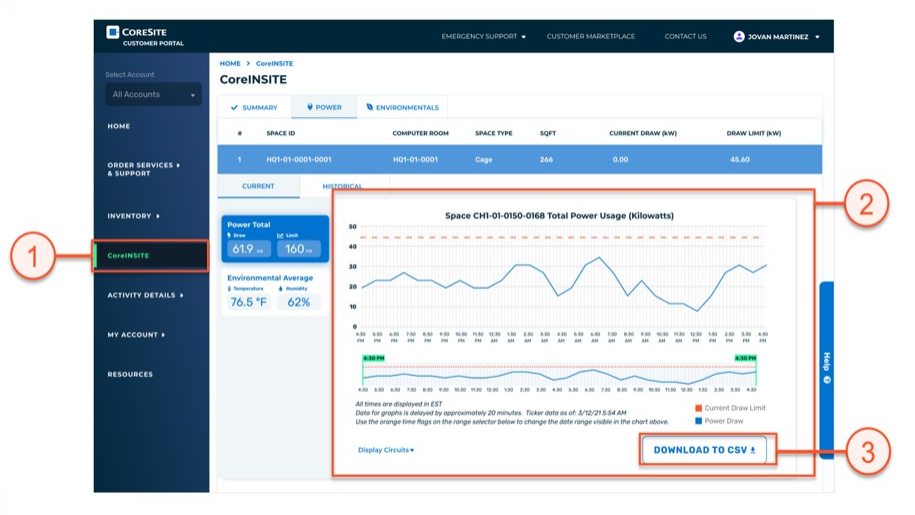
CoreINSITE® Provides a Platform for Monitoring and Control
They say knowledge is power. In this case, knowledge is power conservation. As a CoreSite client, you have access to CoreINSITE, a service that gives you extensive visibility into your data center deployment environment.
CoreINSITE provides near real-time reporting of power consumption and circuit data as well as temperature and humidity readings for your deployment.
CoreINSITE visibility and management capabilities also include:
- Online product procurement and self-service reporting
- Downloadable .csv files with circuit detail and aggregates at the licensed-space level
- Interactive graphical interface with drill-through capability and crosshairs
- Service delivery platform permissions and physical access rights
CoreINSITE is integrated into our service delivery platform, called MyCoreSite, and is offered at no additional cost. We developed a video that gives you a great overview of the MyCoreSite service delivery platform.
As you saw above, we also have developed a “Dos and Don’ts for Customers,” a concise, practical list of best practices you can keep on hand to help you maximize cooling and energy efficiency in your cabinet and cages. You can get that here and through the link I provided above as well.